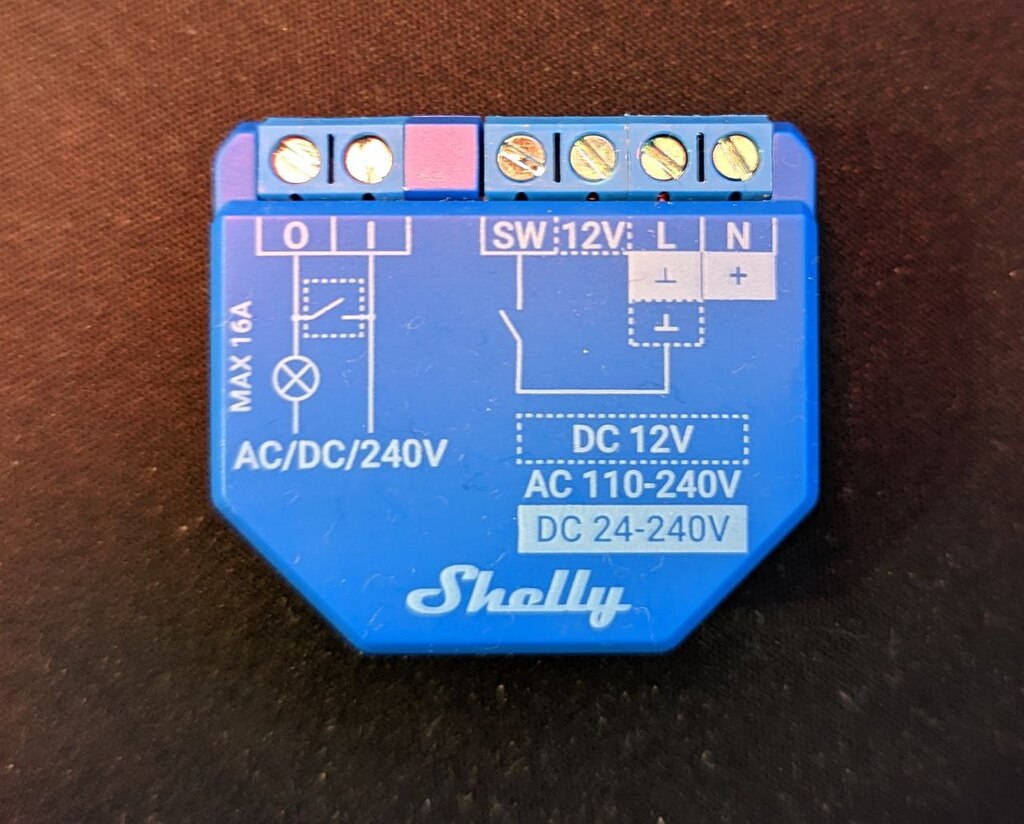Have you been thinking about how to control all those electrical bits in your van? I started off just thinking of how to control the lights. I could use hard wired switches. But, I didn’t want a bunch of switches all over the van to turn lights on/off. I then started looking at units like the sPOD similar to what I have on my Jeep. It has a nice LCD display too. But, I didn’t want a display for the sPOD and a display for my Victron equipment. I had previously read the thread WIRING: If I had it to do over again..... and while ESP32 looked interesting it seemed like just too much trouble.
Then I found the thread Van automation (Technical Discussion ONLY) where sYfte went into the details of the system he is building which checked a lot of the boxes I wanted to see in a control system. It was in that thread that brío made a comment about Home Assistant which sparked my interest.
Home Assistant is an open source home automation system that puts local control and privacy first. Powered by a worldwide community of tinkerers and DIY enthusiasts. After a few days of playing around with it I’m convinced it will handle my needs.
Initial Goals
Control lights, water pump and water heater
Monitor fresh/gray tank levels
Monitor and display my Victron system (solar, inverter, batteries)
Access and control the system from a dedicated display as well as a smart phone
Possible Automation
Alarm when batteries reach a low SOC
Alarm when fresh water tank is low
Alarm when gray water tank is full
When connected to AC turn on water heater
When engine is running turn on water heater
When battery is at a 95% and solar panels are at high output turn on water heater
Enable Third party high power mode
Turn all non critical equipment off
As I’m waiting on my 22MY van to be built I’m planning to start putting a Home Assistant system together to see just how much of the above I can accomplish.
There are a few thread on this forum about automating a van but I didn’t see anything specifically for Home Assistant. Perhaps this thread can become a source of information for everyone.
Any input from those using Home Assistant or those thinking of automating their van with Home Assistant is welcome.
Then I found the thread Van automation (Technical Discussion ONLY) where sYfte went into the details of the system he is building which checked a lot of the boxes I wanted to see in a control system. It was in that thread that brío made a comment about Home Assistant which sparked my interest.
Home Assistant is an open source home automation system that puts local control and privacy first. Powered by a worldwide community of tinkerers and DIY enthusiasts. After a few days of playing around with it I’m convinced it will handle my needs.
Initial Goals
Control lights, water pump and water heater
Monitor fresh/gray tank levels
Monitor and display my Victron system (solar, inverter, batteries)
Access and control the system from a dedicated display as well as a smart phone
Possible Automation
Alarm when batteries reach a low SOC
Alarm when fresh water tank is low
Alarm when gray water tank is full
When connected to AC turn on water heater
When engine is running turn on water heater
When battery is at a 95% and solar panels are at high output turn on water heater
Enable Third party high power mode
Turn all non critical equipment off
As I’m waiting on my 22MY van to be built I’m planning to start putting a Home Assistant system together to see just how much of the above I can accomplish.
There are a few thread on this forum about automating a van but I didn’t see anything specifically for Home Assistant. Perhaps this thread can become a source of information for everyone.
Any input from those using Home Assistant or those thinking of automating their van with Home Assistant is welcome.